Best Wifi Pcie Cards

Introduction
Best WiFi PCIe Cards: The Ultimate Guide for High-Speed Wireless Connectivity.
Are you tired of slow internet speeds and weak signals ruining your online gaming, streaming, and work-from-home experience? A WiFi PCIe card might be the solution you need! These cards provide high-speed wireless connectivity to your computer and offer better performance and reliability compared to built-in wireless adapters. In this article, we will introduce you to the best WiFi PCIe cards on the market and help you find the right one for your needs.
What is a Wifi PCIe Card?
A wifi PCIe card is a type of network card that connects directly to your computer’s motherboard, providing Wi-Fi connectivity. Unlike traditional USB Wi-Fi adapters, PCIe cards offer higher data transfer speeds and improved stability, making them the preferred choice for gamers, power users, and anyone looking for the best possible internet experience.

The Benefits of Using a WiFi PCIe Card
- Better internet speeds and stability compared to USB WiFi adapters
- Reduced latency, resulting in better gaming performance
- Enhanced security, with the option to use encrypted connections
- Increased range, with some models capable of reaching further than USB WiFi adapters
Best Wifi Pcie Cards
- TP Link WIFI 6 ax3000 PCIe WIFI card
- TP Link ac1200 PCIe WIFI card
- Asus AX3000 (Pce-AX58BT) WiFi 6
- GIGABYTE WiFi 6E GC-WBAX210
- TP Link axe5400 WiFi 6E
1. TP-Link WIFI 6 ax3000 PCIe WIFI card (Archer TX3000E)

Wi-Fi 6 Technology
Archer TX3000E is designed to excel in even the busiest of networks with the latest Wi-Fi 6 standard. This cutting-edge technology provides you with incredible speed, ultra-low latency, and uninterrupted connectivity through OFDMA and MU-MIMO. Whether you’re streaming, gaming, or working, the Archer TX3000E has got you covered.
Next-gen speeds up to 2.4Gbps
Reach incredible speeds of up to 2.4 Gbps (2402 Mbps on 5 GHz or 574 Mbps on 2.4 GHz) with the Archer TX3000E. This strong WiFi card is compatible with Windows 11 and 10 (64-bit) and requires driver installation through the website.
Minimized lag for your PC
Say goodbye to lag with the Archer TX3000E’s revolutionary OFDMA technology. This feature reduces lag, allowing you to enjoy ultra-responsive real-time gaming or an immersive VR experience with ease.
Broader Coverage
Two multi-directional, high-performance antennas with a magnetized base extend your existing Wi-Fi reception capabilities. Place the magnetized antenna base anywhere on your desktop to find the optimal location for signal reception and enjoy broader coverage.
Bluetooth 5.2 for Greater Speeds and Coverage
With the latest Bluetooth 5.2 technology, Archer TX3000E achieves 2x faster speeds and 4x broader coverage than Bluetooth 4.2. Connect as many devices as you want, including game controllers, headphones, and keyboards, for the ultimate setup.
Conclusion:
In conclusion, the TP-Link Archer TX3000E WiFi 6 AX3000 PCIe WiFi Card is the perfect addition to your desktop for seamless and lightning-fast connectivity. With its advanced Wi-Fi 6 technology, next-gen speeds, Bluetooth 5.2, and broad coverage, you’ll never have to compromise on performance or speed again. So, what are you waiting for? Upgrade to the Archer TX3000E today!
2. TP-Link ac1200 PCIe WIFI card (Archer T5E)

The Archer T5E provides speeds of up to 867 Mbps on the 5GHz band and 300 Mbps on the 2.4GHz band. Say goodbye to slow and unreliable connections and enjoy lightning-fast speed for all your online activities.
Bluetooth 4.2 for Seamless Connectivity
The Archer T5E comes with Bluetooth 4.2, offering 2.5x faster speed and 10x more packet capacity than Bluetooth 4.0. Connect all your devices including game controllers, headphones, and keyboards for a fully optimized setup.
Increased Wireless Range and Stability
Stay connected from further away with the Archer T5E’s two external high-gain antennas. These antennas provide a more significant range and enhanced stability for a seamless wireless experience.
Conclusion:
Upgrade your desktop with the TP-Link AC1200 PCIe WiFi Card, the Archer T5E. With super-fast AC1200 WiFi speeds, Bluetooth 4.2, and increased wireless range, enjoy fast, stable, and reliable connectivity for all your online activities. Supports Windows 11, 10, 8.1, 8, 7 (32/64-bit). Easy to install, plug the adapter into an available PCI-E slot and experience next-level connectivity.
3. Asus AX3000 (Pce-AX58BT) WiFi 6

Upgrade Your PC with the Next-Gen Wi-Fi 6 Technology with the ASUS AX3000 (Pce-AX58BT)
Are you tired of slow and unreliable Wi-Fi? Look no further than the ASUS AX3000 (Pce-AX58BT) dual-band PCIe wireless adapter! With next-gen Wi-Fi 6 technology, you can enjoy speeds up to 2.7x faster than the previous generation, reaching up to 2.4 Gaps.
Bluetooth 5.0 for Seamless Connectivity
Not only does the ASUS AX3000 (Pce-AX58BT) provide lightning-fast Wi-Fi speeds, but it also includes the latest Bluetooth 5.0 technology. With transmission speeds up to 2x faster and a range up to 4x greater, you can easily connect to all your Bluetooth devices with ease.
OFDMA and MU-MIMO for Optimal Performance
In a crowded network with multiple devices, the ASUS AX3000 (Pce-AX58BT) uses both OFDMA and MU-MIMO technology to ensure full Wi-Fi speeds for your computer. Say goodbye to slow internet speeds and hello to a seamless online experience.
WPA3 Security for Peace of Mind
With the latest Wi-Fi security standard, WPA3, you can rest easy knowing that your computer and data are protected from external attacks. The ASUS AX3000 (Pce-AX58BT) provides top-notch security to give you a peace of mind.
External Antenna Base for Optimal Network Coverage
Included with the ASUS AX3000 (Pce-AX58BT) is an external antenna base, allowing you to position and optimize your network coverage and reception. Say goodbye to spotty connections and hello to a stable, fast internet connection.
Conclusion:
If you’re looking to future-proof your PC, the ASUS AX3000 (Pce-AX58BT) dual-band PCIe wireless adapter is the perfect solution. With next-gen Wi-Fi 6 technology, Bluetooth 5.0, OFDMA and MU-MIMO, WPA3 security, and an external antenna base, you’ll have everything you need for a fast and secure online experience.
4. GIGABYTE WiFi 6E GC-WBAX210

Experience Lightning-Fast Wi-Fi Speeds with the GIGABYTE WiFi 6E GC-WBAX210 PCIe Expansion Card
Are you tired of slow and unreliable Wi-Fi? Upgrade your desktop with the GIGABYTE WiFi 6E GC-WBAX210 PCIe expansion card! With the built-in Intel Wi-Fi 6E AX210 module, you’ll enjoy maximum speed and ultra-low latencies.
Dedicated Spectrum for Unmatched Speed
The GIGABYTE WiFi 6E GC-WBAX210 utilizes a dedicated spectrum in the 6GHz band, providing speeds up to 2400Mbps. Say goodbye to slow internet speeds and hello to lightning-fast browsing and streaming.
Tri-Band Wi-Fi for Optimal Performance
Supporting dual-stream Wireless in the 2.4GHz, 5GHz, and 6GHz bands, the GIGABYTE WiFi 6E GC-WBAX210 provides optimal performance even in crowded networks. Stay connected with the latest technology and enjoy a seamless online experience.
Bluetooth 5.2 for Seamless Connectivity
In addition to fast Wi-Fi speeds, the GIGABYTE WiFi 6E GC-WBAX210 also includes Bluetooth 5.2 technology. Easily connect to all your Bluetooth devices and enjoy fast transmission speeds.
Conclusion:
In conclusion, if you’re looking for a solution to slow and unreliable Wi-Fi, the GIGABYTE WiFi 6E GC-WBAX210 PCIe expansion card is the perfect choice. With its built-in Intel Wi-Fi 6E AX210 module, dedicated spectrum, tri-band Wi-Fi, and Bluetooth 5.2 technology, you’ll enjoy lightning-fast speeds and seamless connectivity. Upgrade your desktop now and experience the difference!
6. TP-Link AXE5400 WiFi 6E (Archer TXE72E)

Experience Lightning-Fast Speeds
With speeds of up to 2.4 Gbps (2402 Mbps in 6GHz, 2402 Mbps in 5 GHz, or 574 Mbps in 2.4 GHz), you’ll enjoy ultra-fast, uninterrupted connectivity for all your online activities. Whether you’re streaming, gaming, or working, this adapter ensures a smooth online experience.
Wider Signal Coverage
Don’t let weak signals slow you down! The TP-Link WiFi 6E AXE5400 PCIe WiFi Card comes with two powerful signal-boosting high-gain antennas, extending your Wi-Fi coverage to provide a fast, stable connection from farther away.
Enhanced Bluetooth 5.3
Upgrade your desktop’s Bluetooth capabilities with this adapter’s latest Bluetooth 5.3 technology. Enjoy faster speeds and broader coverage compared to Bluetooth 4.2 for seamless Bluetooth connectivity with all your devices.
Secured Connections with WPA3
Protect your network and information with the latest WPA3 security protocol. With the TP-Link WiFi 6E AXE5400 PCIe WiFi Card, you can be secure that your information is safe from hackers.
Minimize Lag and Enjoy Immersive Gaming and VR
Experience gaming and VR like never before with this adapter’s OFDMA and MU-MIMO technology, reducing lag and providing an immersive, real-time experience.
Standard and Low-Profile Brackets
This adapter is compatible with both mini tower computer cases and standard computer cases, with both a standard and low-profile bracket included.
Conclusion:
In conclusion, the TP-Link WiFi 6E AXE5400 PCIe WiFi Card is the perfect upgrade for your desktop, providing lightning-fast speeds, wider signal coverage, enhanced Bluetooth 5.3, secure connections, and minimized lag. So why wait? Upgrade your desktop today and enjoy a seamless online experience!
How to Install PCIe WIFI Card
Installing a WiFi PCIe card can be a quick and simple process, which can improve the speed and reliability of your internet connection. Here are the steps to install a WiFi PCIe card:
- Determine the compatibility of your computer with the WiFi PCIe card.
- Turn off the computer and unplug it from the power source.
- Open the computer’s case and locate the PCIe slot.
- Remove any existing expansion card from the PCIe slot.
- Insert the WIFI PCIe card into the PCIe slot and secure it with screws.
- Close the computer’s case.
- Connect the antenna to the card.
- Turn on the computer and install the driver for the WIFI PCIe card.
- Configure the card’s settings using the software provided by the manufacturer.
By following these steps, you can enjoy a fast and stable internet connection with your newly installed WIFI PCIe card.
Conclusion:
In conclusion, the TP-Link WIFI 6 ax3000 PCIe WIFI card is the perfect addition to your desktop for seamless and lightning-fast connectivity. With its advanced Wi-Fi 6 technology, next-gen speeds, Bluetooth 5.2, and broad coverage, you’ll never have to compromise on performance or speed again. So, what are you waiting for? Upgrade to the Archer TX3000E today!