Which is the Best Graphic Card

When comes with choosing a graphic card depends on your needs and budget. Some popular options for high-performance gaming include the NVIDIA GeForce RTX 40 series and the AMD Radeon RX 7000 series. These cards are built on the latest technology and offer excellent performance for running the latest games at 4k high settings and resolutions. They also deliver advanced features, such as ray tracing, which can enhance the visual experience. However, these cards can be quite expensive, so if you’re on a budget, there are also more affordable options available that can still handle many games well. It’s important to consider your use case and look at the specs that matter to you, such as memory capacity and clock speeds. It’s also worth checking compatibility with your computer and ensuring that your power supply can handle it as well.
Which is the Best Graphic Card
Selecting the best graphic card for your needs can be a complex process, as there are many factors to consider. This detailed guide will walk you through the process step by step to help you make an informed decision.
Step 1: Determine your budget
The first step in selecting the best graphic card is determining your budget. Graphic cards can range in price from under $100 to over $2,500, so it’s important to have an idea of how much you’re willing to spend. This will help narrow down your options and make finding a card that fits your needs and budget easier.
Step 2: Decide what you will use the card for
The next step is deciding what you will use the card for. If you’re a gamer, you’ll want a card that can handle high resolutions and fast frame rates. If you’re a professional video editor, you’ll need a card that can Handle high-resolution video and has a good amount of video memory. Similarly, if you’re a professional designer or engineer, you’ll want a card that can handle large and complex models and simulations.
Step 3: Check the card’s specifications
Once you’ve determined your budget and usage, you can start looking at the specifications of different cards. Some of the most important specifications to consider are the card’s memory, clock speed, and CUDA cores.
Memory:
Card memory, also known as VRAM, is important, as it determines how much information the card can store and process at one time. For gaming, a card with at least 4GB of VRAM is recommended, while I recommend a card with 8GB or more for professional use.
Clock Speed:
The card’s clock speed, measured in MHz or GHz, determines how fast the card can process information. The higher the clock speed, the faster the card will perform.
CUDA cores:
CUDA cores are the processors in the card that is responsible for performing complex calculations. The more CUDA cores a card has, the more powerful it will be.
Step 4: Consider the card’s power consumption
Another principal factor to consider is the card’s power consumption. The amount of power a card uses will determine how much electricity it will consume and how much heat it will generate. This is important to consider as it can affect the overall performance of your computer and may require you to upgrade your power supply.
Step 5: Check for compatibility
Before purchasing a graphics card, it’s important to make sure it is compatible with your computer’s power supply and motherboard. This includes checking for the correct bus interface, such as PCI Express 4.0 or 3.0, and the card’s physical dimensions to ensure it will fit in your computer case.
Step 6: Check the card’s cooling system
The last step is to check the card’s cooling system. As graphic cards generate a lot of heat during use, it’s important to make sure the card has a good cooling system to keep it running at optimal temperatures. This can include a built-in fan or a liquid cooling system.
Conclusion
In conclusion, selecting the best graphic card for your needs is a complex process that requires careful consideration of various factors such as budget, usage, specifications, power consumption, compatibility, and cooling system. High-end options for gaming include the NVIDIA GeForce RTX 4090 and the AMD Radeon RX 7900 XTX, while budget-friendly options include the NVIDIA GeForce RTX 4070 Ti, RTX 3060, RTX 3050, and the AMD Radeon RX 5600 XT. It’s important to ensure the card has enough VRAM to support your desired resolution and game settings and that the card’s cooling system can handle the heat generated during use. By following the steps outlined in this detailed guide, you can make an informed decision and choose the best graphic card to meet your specific needs.